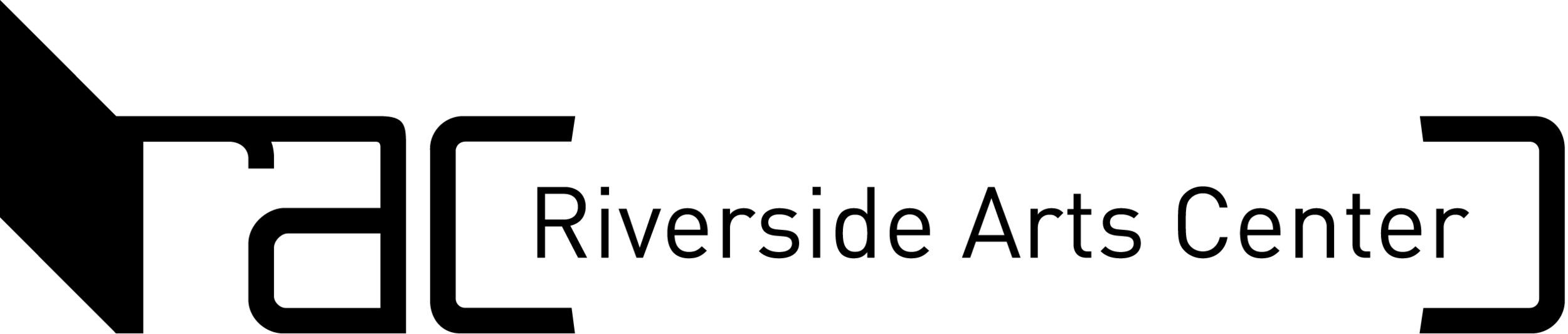website training videos
Overview
This is a quick rundown of how Squarespace works. It’s just a general overview of how things are set up and how you can edit sections in general.
Adding new pages
This is a break down of how to add new pages to the site. When possible, find a page that’s already been designed and make a duplicate. Make sure you rename it on the left UI. Then change the information on the page to what you want. Finally, you’ll have to move it under the correct folder which will add it to the correct drop down menu above.
EVENTS CALENDAR
This is how you edit the events calendar. It’s important to note that we have an “Upcoming Exhibits” calendar and a separate “Events” calendar. The Exhibits calendar is the one that shows on the main page. It’s also listed under the Exhibits section. The events is a stand alone calendar that will display big events like Hop Stop, fundraisers, etc. We may want to make this one main calendar down the road. For now, it’s two different things.
products + services
Here is a break down of our “products” which is everything you can purchase on the site (Classes, t-shirts, memberships, etc.).
This video breaks down how to edit a product, change prices and add thumbnails.
FORMS + Surveys + buttons
This is an explanation of how the forms, survey’s and buttons work on the website. Each feature can be customized to fit our needs. The buttons are directed to an email address which we can also change.
BACK-END + ANALYTICS
A quick run down of the back end settings and features available to us by Squarespace.
Feel free to reach out to me directly if you have any questions
:)